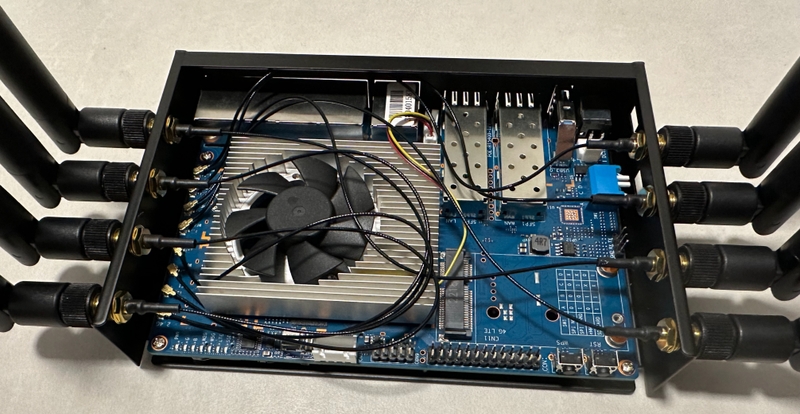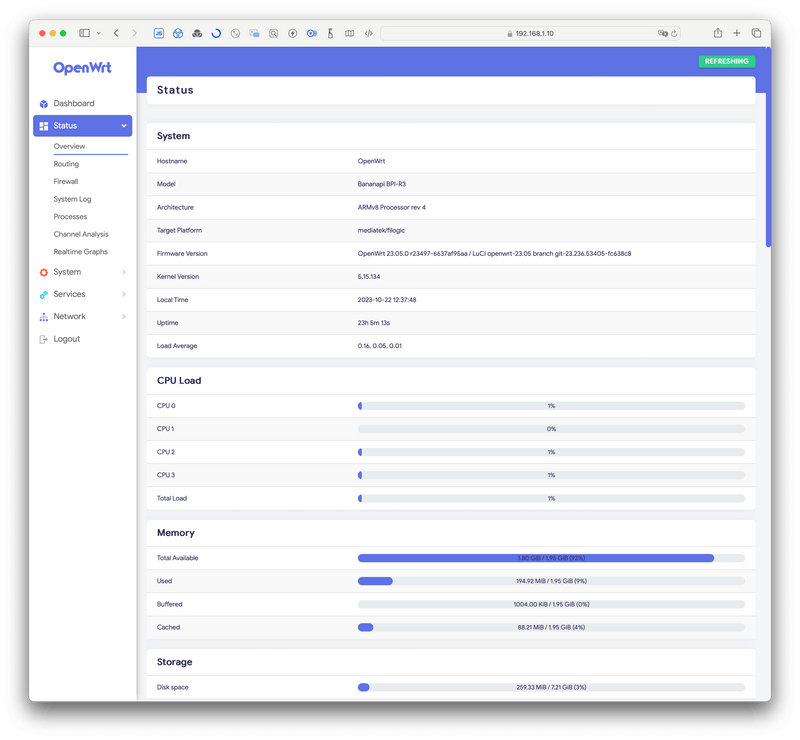Wifi with OpenWrt
Banana Pi R3 as Wifi Access-Point
Published:
Approx. 7 minutes to complete
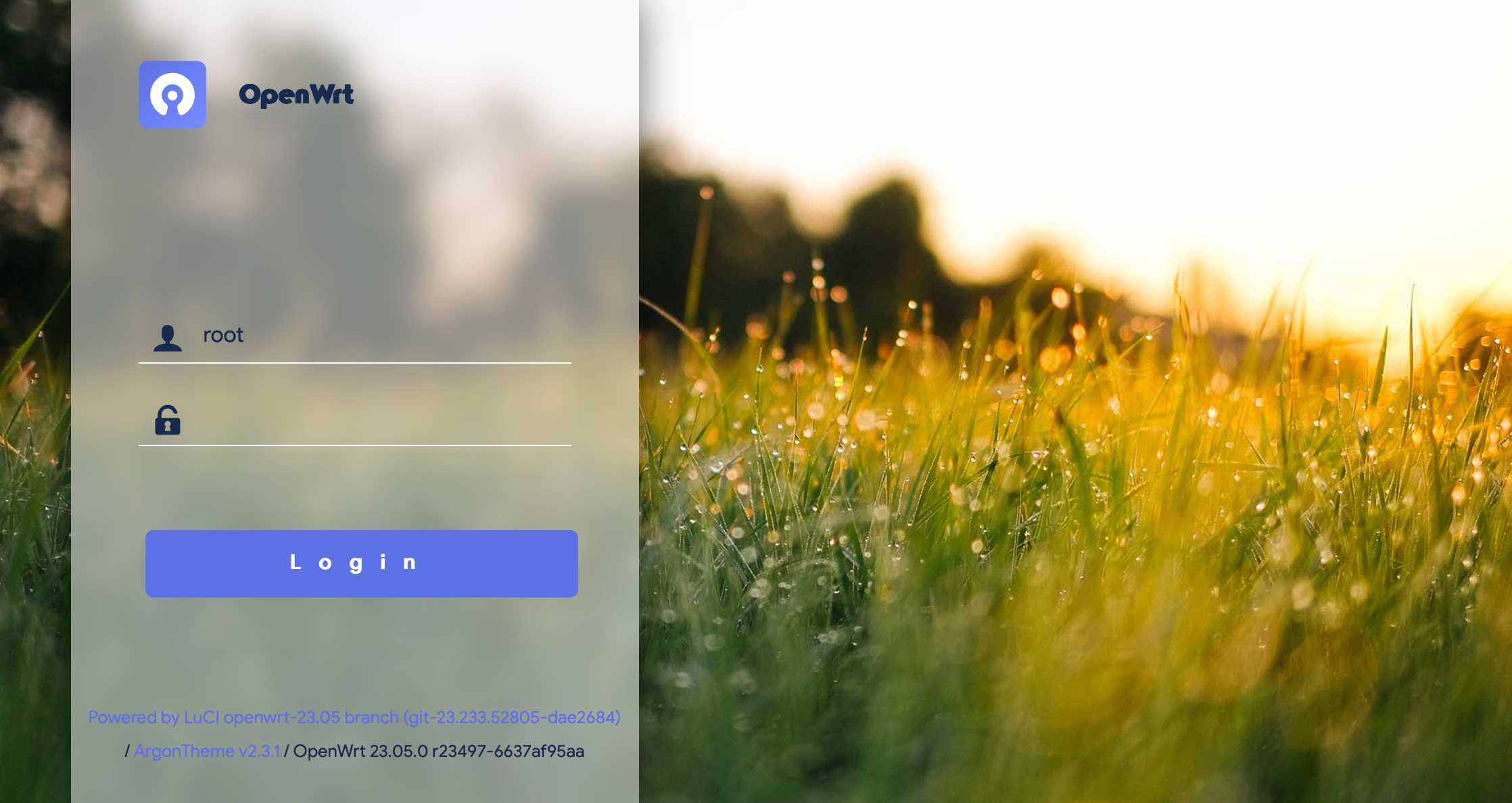
I have used DD-WRT in the past with Linksys devices and found it very good. So far I have used a Synology router as an access point - but I thought the next wifi solution should be based on open source software. This idea was mainly inspired by the positive experience of using OPNSense with Dec740 as the main router&firewall - I love this device. That's how I came up with the OSS Wifi counterpart OpenWrt.
Banana Pi R3
Clearly one of the best Wifi OpenWrt solutions on the market is the self-build solution with a Banana Pi R3 Board. This is available in complete sets on Aliexpress with great metal enclosures, antennas and everything required (may only a optional TTL USB adapter is missing).
The Wifi power of this devices covers even professional requirements with 4x4 5ghz and 2.4ghz. A powerful ARM CPU, 2GB RAM, 8GB MMC storage and 2SFP slots give a lot of room for a wide range of use-cases.
If you want to wait Banana Pi R4 is also getting around next year - Wifi-7, 4GB RAM, 10Gbit SFP+, USB Power.
Set-UP
Here you can find working set-up notes collected from tutorial sources linked below - with those I got a good base installation on the BPI-R3.
Best tutorials are those:
- https://wiki.banana-pi.org/Getting_Started_with_BPI-R3
- https://openwrt.org/toh/sinovoip/bananapi_bpi_r3_v1.0_v1.1
OpenWrt is available as a stable version 23.05 at the moment of writing which was used for this.
- Unzip bananapi_bpi-r3-sdcard and write the image on a micro sd card using:
- on linux:
dd if=openwrt-mediatek-filogic-bananapi_bpi-r3-sdcard.img of=/dev/( mmcblk_ OR sd_ ) - on win: https://sourceforge.net/projects/win32diskimager/
- on macOS: https://etcher.balena.io
- on linux:
- Insert the SD card into the bpi-r3
- To install on NOR (32 MB) (optional):
- Set the boot switch as 1101 (up,up,down,up)
- Connect power cord and wait boot (~20s)
- ssh the device and type:
fw_setenv bootcmd "run nor_init ; env default bootcmd ; saveenv ; reset"; reboot - Wait reboot and nor flashing (~90s)
- Disconnect power
- To install on NAND (128 MB) (optional):
- Set the boot switch as 1111 (up,up,up,up)
- Connect power cord and wait boot (~20s)
- ssh the device and type:
fw_setenv bootcmd "run ubi_init ; env default bootcmd ; saveenv ; reset"; reboot - Wait reboot and NAND flashing (~90s)
- Disconnect power
- To install on eMMC (8192 MB) (optional):
- Set the boot switch as 1010 (up,down,up,down)
- Connect power cord and wait boot (~20s)
- ssh the device and type:
fw_setenv bootcmd "run emmc_init ; env default bootcmd ; saveenv ; reset"; reboot - Wait reboot and eMMC flashing (~90s)
- Disconnect power
- Set the boot switch to your favorite location
The images relies on F2FS filesystem.
To create data partition and resize eMMC f2fs, boot on NOR(0000) or NAND(1010) and type (internet connection required):
opkg install cfdisk parted
parted /dev/mmcblk0 -- mkpart f2fs 768MiB -34s resizepart 5 768MiB resizepart 4 67.1M resizepart 3 12.6M
# say F to fix gpt global size
reboot
## optional increase the size of the partition /dev/mmcblk0p5 to the max by deleting /dev/mmcblk0p6 partition and resize with:
cfdisk /dev/mmcblk0
## resize filesystem after:
mount /dev/mmcblk0p66 /mnt && umount /dev/mmcblk0p66 && resize.f2fs /dev/mmcblk0p66
## Boot to MMC storageNow boot on eMMC(0110) and check if it worked !
Background: /dev/mmcblk0p66 is inside of /dev/mmcblk0p5.
OpenWrt The Argon Theme
The Argon theme is the most beautiful looking one available atm of writing.
For OpenWrt 23.05 you can just install it with those commands:
opkg install luci-compat
opkg install luci-lib-ipkg
wget --no-check-certificate https://github.com/jerrykuku/luci-theme-argon/releases/download/v2.3.1/luci-theme-argon_2.3.1_all.ipk -O luci-theme-argon_2.3.1_all.ipk
opkg install luci-theme-argon*.ipkInstall the theme config menu luci-app-argon-config to be able to configure the Theme from OpenWrt Luci web UI:
wget --no-check-certificate https://github.com/jerrykuku/luci-app-argon-config/releases/download/v0.9/luci-app-argon-config_0.9_all.ipk -O luci-app-argon-config_0.9_all.ipk
opkg install luci-app-argon-config*.ipkCooling & FAN
Hint to get it working:
echo 70000 > trip_point_2_temp
OpenWrt GitHub Issue - PWM Fan
CPU and Temp Extension
wget --no-check-certificate -O /tmp/luci-app-cpu-status-mini_0.1-5_all.ipk https://github.com/gSpotx2f/packages-openwrt/raw/master/current/luci-app-cpu-status-mini_0.1-5_all.ipk
opkg install /tmp/luci-app-cpu-status-mini_0.1-5_all.ipk
rm /tmp/luci-app-cpu-status-mini_0.1-5_all.ipk
/etc/init.d/rpcd reloadwget --no-check-certificate -O /tmp/luci-app-temp-status_0.4-2_all.ipk https://github.com/gSpotx2f/packages-openwrt/raw/master/current/luci-app-temp-status_0.4-2_all.ipk
opkg install /tmp/luci-app-temp-status_0.4-2_all.ipk
rm /tmp/luci-app-temp-status_0.4-2_all.ipk
/etc/init.d/rpcd reloadBoth Luci plugins are shown on the Dashboard.
Custom Build
OpenWrt Firmware-Selector - BananaPiR3
base-files busybox ca-bundle dnsmasq dropbear e2fsprogs f2fsck firewall4 fstools kmod-crypto-hw-safexcel kmod-gpio-button-hotplug kmod-hwmon-pwmfan kmod-i2c-gpio kmod-leds-gpio kmod-mt7915e kmod-mt7986-firmware kmod-nft-offload kmod-sfp kmod-usb3 libc libgcc libustream-mbedtls logd luci mkf2fs mt7986-wo-firmware mtd netifd nftables odhcp6c odhcpd-ipv6only opkg ppp ppp-mod-pppoe procd procd-seccomp procd-ujail uboot-envtools uci uclient-fetch urandom-seed urngd terminfo cfdisk resize2fs parted losetup fdisk block-mount luci-lib-ipkg luci-compat curl luci-theme-openwrt-2020 libopenssl3 ttyd luci-app-ttyd dbus samba4-server luci-app-samba4 luci-app-commands hostapd-utils btop luci-mod-dashboard wifischedule luci-app-wifischedule ntpd zsh bottom wpad-mbedtls luci-ssl openssl-util luci-theme-material atftp luci-app-advancedsetting luci-app-statistics luci-app-wol
- Note:
wpad-mbedtlsenables WPS features - Note: Package
luci-app-commandshelps to start WPS with added commandhostapd_cli wps_pbcin UI --> makes it available in UI - Note:
luci-app-ntpcgot removed in v23.05.2 insteadntpdis used but has atm no UI to configure NTP
Optionals
- Add:
luci-app-sqmfor traffic shaping and limitations. - Add:
luci-app-dawnfor DAWN support which extends 802.11r /k/v support.
Web Terminal SSL support
luci-app-ttyd requires to enable SSL in UI config and a cert and key no ca.
But luci-ssl certs require to get converted and linked:
openssl x509 -inform der -in /etc/uhttpd.crt -out /etc/ttyd.crt
openssl ec -inform der -in /etc/uhttpd.key -out /etc/ttyd.key- (slightly updated 28.03.2024)